Using the selenium IDE and Rubymine
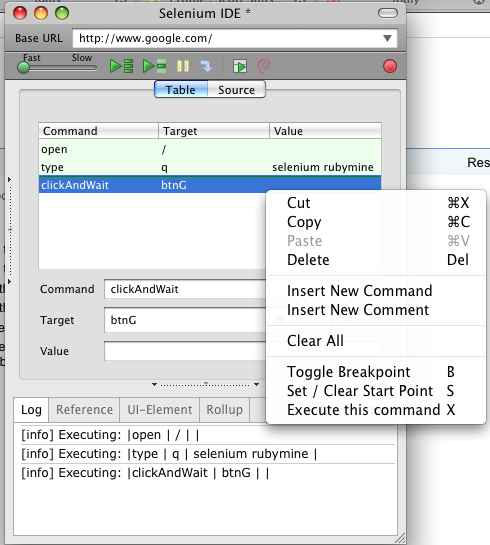
Add breakpoints start and stop test execution

Failing script
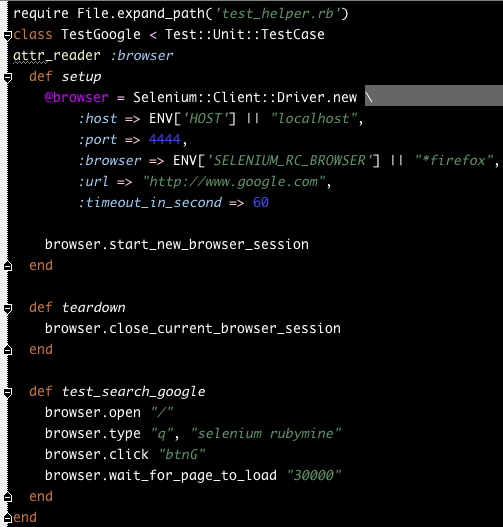
Test Script
I generated an error in the script by changing the name of the google button from “btnG” to “btn” . Trouble shoot this error by using the Rubymine debugger and evaluate expression tool. I put a break point on the line of code that is failing. Then I can select the text and open the evaluate expression tool to see if I can locate the button.

When you get the expression correct, you will see a message, result = nil. This is a great tool for testing xpath expressions.

Successful Evaluation
If you noticed that the code I used in this example is different than what is exported from the Selenium IDE, it is because I use the selenium-client gem and execute my tests using the selenium grid.