Home Karaoke Setup with a MacBook and Apple TV
This is an easy setup I use for house parties.
What you will need
– Apple TV
– Mac Book Pro
Setup Video
– Open display settings. Find your apple tv in the airplay display drop down and select it.
– I arranged my TV above my computer
–
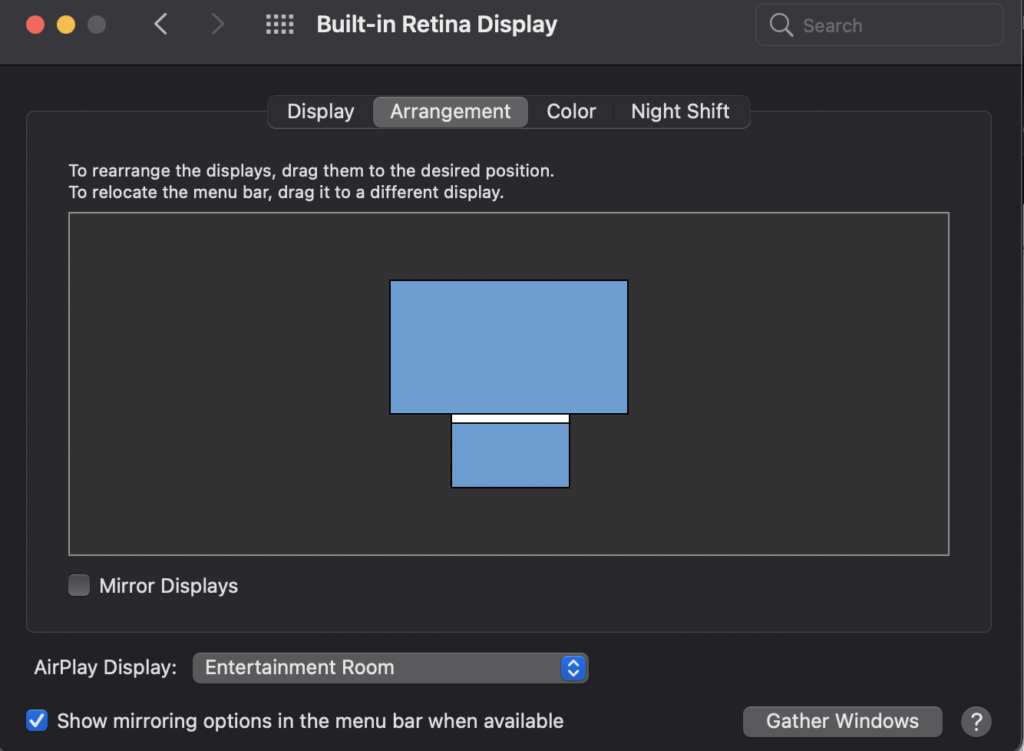
Setup Audio
– In audio settings select your apple tv as the output device.

Content:
If using apple music, you can put the mini player on your TV display and expand it. You can set it up to show lyrics.

If you want to use karaoke from youtube, I open it in chrome, put the window on the TV and then go full screen.
This is great for learning lyrics and practicing for live performances.
Using a mixer and PA system
If you want to setup mics, get a mixer and connect a USB player between your Mac Book and mixer. You can mix the audio from the MacBook with your mics and play through a PA system.
In order to do this you will keep the display going to the TV, but select the audio output to go to the mixer instead of the Apple TV